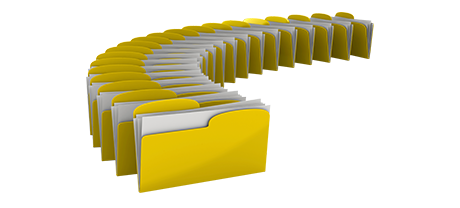The Hit Giant Hosting Control Panel has been created to bring in enhancements to the prevalent website control interface. The prior Control Panel pioneer – cPanel, was made more than ten years ago and has not yet undergone a significant improvement since then. The Hit Giant Hosting Control Panel is based on the ideas of the present, delivering convenience and intuitiveness to all website managing duties you could think of.
Scroll down and compare the two Control Panel interfaces, find out about their positives and negatives and see which can come up to your needs the most.
1. Domain/billing/site controls
When using the Hit Giant Hosting Control Panel you’ll be able to manage all your websites, domain names and e–mail messages from exactly the same place. You don’t have to go with any extra billing or domain interfaces.
If you require independent website management tools – one for your web sites, and yet another from where you can handle your domain names and billing, then cPanel is good for you. However, you will need to sign into 2 locations all at once to efficiently maintain your web presence.
2. File Arrangement
Using the Hit Giant Hosting Control Panel, all of the websites and subdomains will be independent from each other. Each individual site can have its very own folder separated from the rest within the main folder of your web hosting account. You can easily move from focusing on one site to maintaining another.
With the cPanel Control Panel, you have one cloud hosting account for your primary website and in case you’d like to include extra websites within the same hosting account, they will be integrated as sub–folders of your main site. This can make controlling a wide range of websites very puzzling.
3. File Manager
The Hit Giant Hosting Control Panel features an easy–to–use File Manager, which lets you upload data files simply by dragging them in your web browser. You will get comfortable access to all the capabilities via handy right–click context menus. You can as well apply back–end code and WYSIWYG managers. All characteristics are are super easy to work with.
The cPanel’s File Manager offers you limited control of your files and folders. You will have trouble uploading multiple files simultaneously and won’t have the capacity to drag and drop files because this functionality isn’t supported. A zip/extract functionality is not supported either. File updating tools are also minimized in number.
4. Free–of–charge Bonuses
The cPanel Control Panel is delivered through a paid license and extra bonus tools are going to be incorporated at an additional cost. Consequently, even if your service provider offers totally free gifts inside the cPanel, their actual value will be included in the price tag of your web hosting offer. Additionally, the amount and type of free add–ons will change from one hosting provider to another.
5. Control Panel Interface Performance Speed
The Hit Giant Hosting Control Panel operates with our own shared web hosting plans. It has been enhanced to work on our set of hardware components and function using our selection of software programs. This will make it operate much faster than just about any other Control Panel solution out there. And it is more reliable as well.
cPane is compiled to be working on a number of systems utilizing a variety of equipment setups. Therefore, it’s not fully geared up to function with a particular system, which might have compromising influence on speed and security. Furthermore, It may be even sluggish at times of massive web server load.
6. Multi–domain name Control
The Hit Giant Hosting Control Panel offers you a exclusive solution to manage a variety of domains and sites from a single user–friendly user interface. Domain name management is smooth and switching to site administration means you only need to proceed to another section of the Control Panel tool.
The cPanel Control Panel will keep different elements separated – you have to handle your domains from one location and your sites from another. Each individual web site possesses its own Control Panel. Controlling a lot of sites from one Control Panel is also possible, but could be puzzling simply because all of the additional domains will be held in the folder of the principal domain name.
7. Control Panel Navigation
The Hit Giant Hosting Control Panel is really easy to navigate. You will have a helpful top navigation menu, from where you may get to any section of the Control Panel, without needing to get back to the index page every time. Furthermore, we’ve designed a quick statistics module on the home page, so every time you log in, you will have a glance at how many visitors have gone to your site.
On the cPanel main page, you will see icons for all areas of the Control Panel. So, even though you may never work with an area, you’ll still find it on the index page. Also, to navigate between sections, you always have to browse straight back to the homepage and then go somewhere else.
8. Demo Accounts
The Hit Giant Hosting Control Panel boasts a full–featured demo that includes nearly every menu and tools it has. You can start setting up a site, install apps, create email addresses, etcetera. Thus, you can obtain a a lot more rounded perception of its interface and capabilities before you sign up.
Through the demo web hosting account of the cPanel Control Panel, you’ll be able to solely get acquainted with look and feel of its interface. Virtually all characteristics are unavailable and you also can’t in reality get past the main page. With most website hosting vendors, you’ll be given entry to a plain cPanel demo version, and will not have the option to preview the Control Panel you will actually be utilizing to handle your sites in case you enroll.
Using the Hit Giant Hosting Control Panel, handling your websites will be easy and pleasurable. Simply take a glance at our Hosting Control Panel demo and discover the offered characteristics and functionalities to find out by yourself.
Hepsia
- Live Demo
Service guarantees
- Hit Giant Hosting’s packages include absolutely no setup costs together with a 30–day refund warranty. Our regular reply–back time is usually 20 minutes.
Compare our prices
- Find out more about our prices and pick the perfect web hosting service for your individual or business web sites. You can upgrade to a more advanced bundle with just a click.
- Compare our hosting plans
Contact Us
- Get in touch with us anytime within business hours Monday to Friday for just about any pre–sale or general questions about our service. Call us anytime.